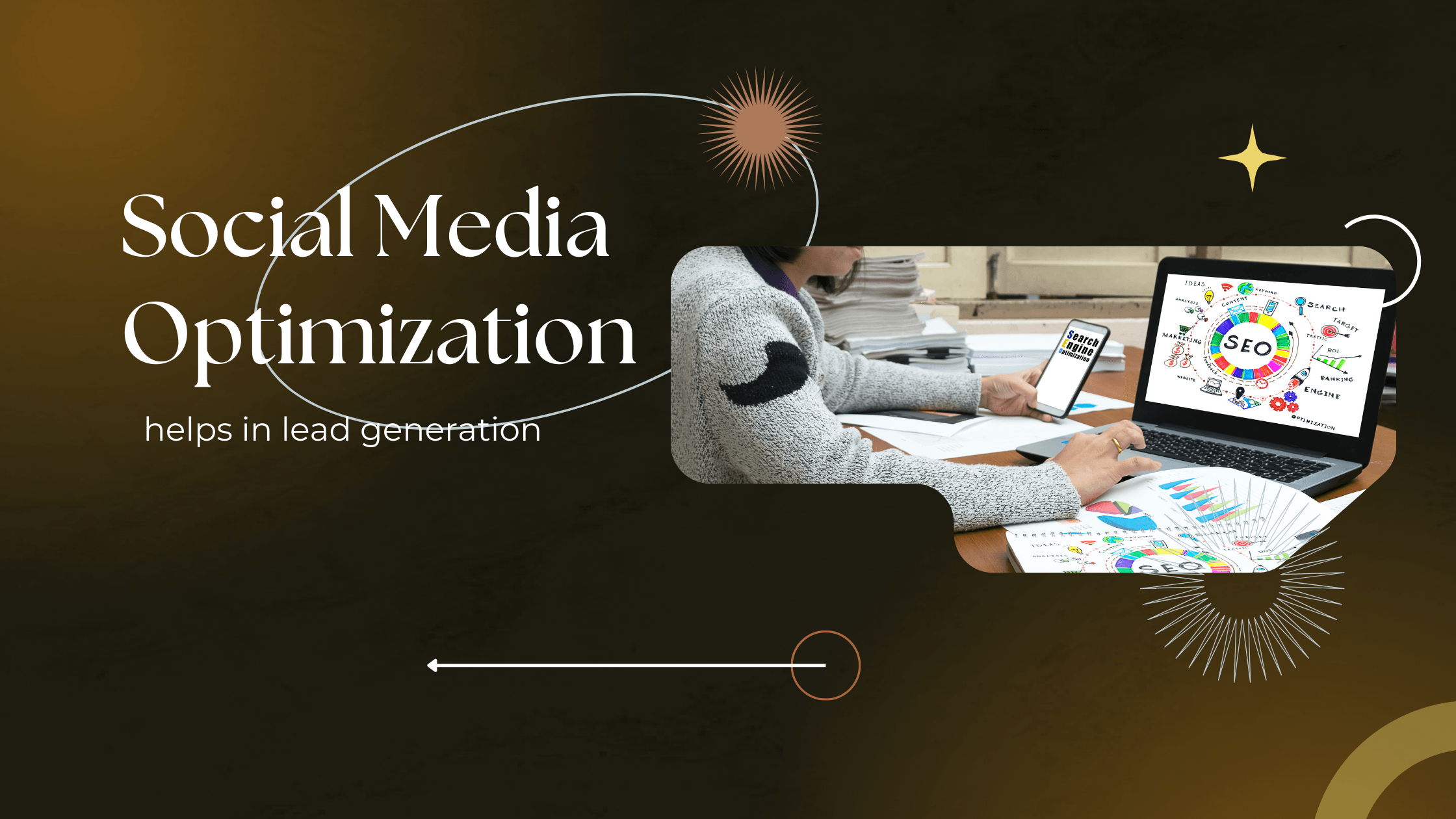Successful advertising revolves around presenting relevant information to the appropriate audiences in a format that is both familiar and welcoming. LinkedIn Ads for targeted engagement, appearing as direct messages in the inboxes of potential customers, dynamically adjust their content based on the recipient’s interaction. This approach proves to be highly effective for promoting your brand to a broad audience, creating sales leads, and directing traffic to your website. Gain insights into their functionality and discover how to seamlessly integrate them into your business’s LinkedIn marketing strategy.
What are LinkedIn conversation ads?
LinkedIn conversation ads represent an engaging native advertising format designed to facilitate meaningful connections between advertisers and potential customers through LinkedIn Messaging. Distinguishing themselves from LinkedIn message ads, both of which land in a user’s inbox, conversation ads offer an interactive experience. Following the initial message, the content of the ad dynamically adapts based on the recipient’s selection of a call-to-action (CTA) button. In contrast, message ads feature a singular CTA button, limiting the potential for diverse conversation pathways.
How do LinkedIn conversation ads work?
LinkedIn conversation ads operate similarly to chatbots. Each ad features an initial message and a set of call-to-action (CTA) buttons that perform various functions, including directing users to external links, opening pre-filled lead generation forms, or facilitating ongoing conversations. Here’s a breakdown of the button types and their roles:
- External Link Buttons:
- These buttons guide users to external websites or landing pages.
- Lead Generation Form Buttons:
- Lead generation form buttons open pre-filled forms, simplifying the submission of essential profile data to your company.
- Conversation Buttons:
- Conversation buttons allow for continued interaction within LinkedIn Messaging. When users select this option, LinkedIn generates the next message based on predefined responses by the advertiser. For example, a button like “Tell me more” could lead to a detailed response expanding on the initial message.
The LinkedIn campaign manager tool provides detailed reports on conversation ad performance, offering insights into audience demographics and specific metrics for each CTA button in the conversation ad flowchart.
Benefits of LinkedIn Conversation Ads:
LinkedIn advertising stands out for its sophisticated audience targeting capabilities, and conversation ads take this to the next level by providing personalized and interactive marketing experiences. The advantages of this ad format include:
- Personalized Sender and Recipient Fields:
- Conversation ads can address recipients by name, and advertisers can personalize sender fields using either a company page or an individual user profile. Recognizing the importance of personalization, brands that neglect it risk losing the loyalty of 60% of shoppers, according to Statista.
- Advanced Targeting Abilities:
- Leveraging LinkedIn’s extensive targeting capabilities, advertisers can segment their audience based on industry, geography, experience, education, behaviors, interests, job title, and company size. This level of customization ensures that ads resonate with the most relevant audience.
- Interactive Ad Structure:
- The dynamic nature of conversation ads responds to recipient activity, tailoring ad content based on user selections. This interactivity allows advertisers to serve each recipient with the most pertinent information, enhancing engagement.
- Higher Engagement Rates:
- Conversation ads often boast high click-through rates (CTR), with LinkedIn noting a global average CTR of 3% for ads sent via LinkedIn Messaging, compared to 0.44% for sponsored content.
Drawbacks of LinkedIn Conversation Ads:
While LinkedIn Ads for Targeted Engagement offer sophistication and power, they come with some challenges that should be considered:
- Limited Frequency:
- To prevent user overload, LinkedIn restricts users to receiving one conversation ad every 30 days. This limitation on inventory may require advertisers to bid competitively to reach their target audience.
- Cost and Complexity:
- Despite their effectiveness, creating LinkedIn conversation ads can be time-consuming. Unlike simpler ad formats, content may not be easily reused across different platforms. Advertisers should be prepared to invest time in crafting ads on the platform, regardless of bidding outcomes.
Getting Started with LinkedIn Conversation Ads:
To kickstart your journey with LinkedIn conversation ads, follow these steps:
- Set an Objective:
- Similar to other LinkedIn ad formats, conversation ads align with specific campaign objectives. Choose from objectives like brand awareness, website visits, engagements, lead generation, or website conversions. For instance, if your aim is to boost sales, opt for the website conversion objective. LinkedIn will tailor ad parameters based on your chosen objective.
- Set Up Your Campaign:
- Log in to the LinkedIn ad platform, click on Create Campaign, and specify your chosen objective. Proceed to define your target audience by specifying factors such as location, job title, company size, education, and interests.
- Select the Conversation Ad Format:
- Choose the conversation ad format from the dropdown menu and follow the prompts to set your budget and schedule. Conversation ads operate on a cost-per-send (CPS) basis, where you determine the maximum amount you’re willing to pay for each interaction with your ad.
- Create Your Introductory Message:
- Craft your introductory message in the ad builder. LinkedIn generates a message preview as you type. Keep the tone conversational and use the first sentence to introduce yourself. Utilize features like images, and bold or italicized text, and personalize the message with the recipient’s details.
- Add Your CTA Buttons:
- Incorporate up to five CTA buttons per message. Edit responses for conversation buttons and view the flowchart to visualize conversation pathways. Ensure at least one CTA button links to your website. Additional requirements may apply based on the chosen campaign objective, such as including a lead gen form for the lead generation objective.
- Send a Test Message:
- Click “Send Test Message” to preview your ad. After reviewing the draft, activate your campaign by setting it to active, clicking Next, and launching.
- Monitor Ad Performance and Optimize Results:
- Access your conversation ad reporting in the campaign manager and download the Conversation Ads CTA Performance report. This report provides insights into user preferences for CTA buttons and identifies points where users may drop out of the conversation.
- Access your conversation ad reporting in the campaign manager and download the Conversation Ads CTA Performance report. This report provides insights into user preferences for CTA buttons and identifies points where users may drop out of the conversation.
- In conclusion, leveraging LinkedIn Ads for Targeted Engagement can be a strategic and powerful approach to achieving specific campaign objectives on the platform. By following a structured process—from setting clear objectives aligned with business goals to crafting engaging introductory messages and incorporating effective call-to-action buttons—advertisers can create personalized and interactive experiences for their target audience. The flexibility of conversation ads, allowing for customization based on user interactions, contributes to higher engagement rates and the potential for meaningful connections.
- While the benefits include advanced audience targeting, personalization, and interactive ad structures, it’s essential to acknowledge the limitations, such as restricted frequency and potential cost complexities. Advertisers should be mindful of the investment in time and resources required for the creation of conversation ads.
- To maximize the impact of LinkedIn conversation ads, continuous monitoring of ad performance is crucial. Utilizing the available reporting tools, advertisers can gain valuable insights into user preferences and optimize their campaigns for better results. By staying proactive and responsive to the evolving dynamics of ad performance, businesses can harness the full potential of LinkedIn conversation ads in reaching and engaging with their audience effectively.