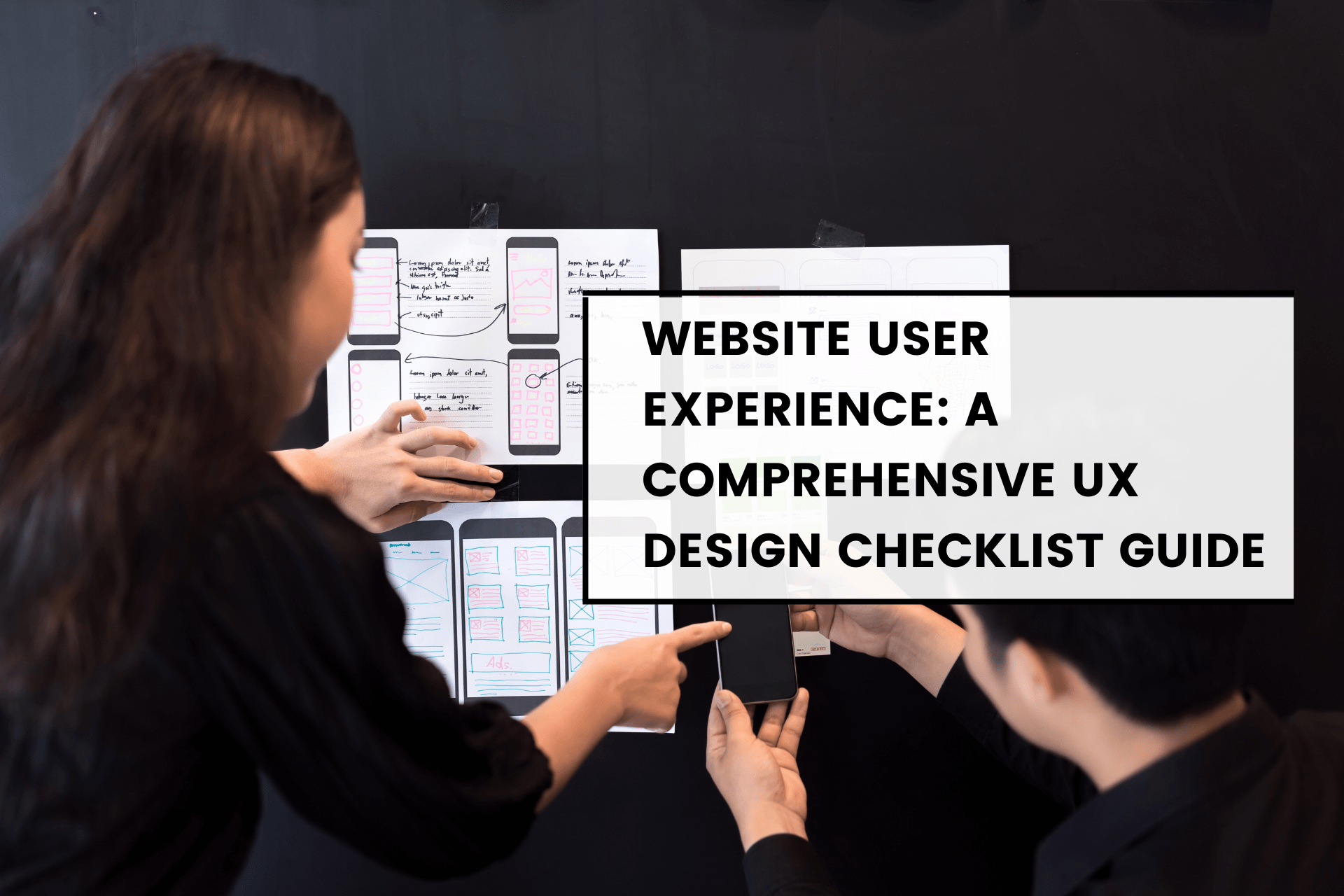The user interface (UI) of a website refers to the visual design and interactive elements that users interact with when accessing the site. In this blog post, we are covering the importance of website UI designs and tips for enhancing website UI/UX for your website’s performance to rank well on Google.
- Layout and Structure: A well-organized and balanced layout helps users navigate the website easily. Use grids, columns, and whitespace effectively to create a visually pleasing and logical structure.
- Typography: Choose fonts that are legible and visually appealing. Consider font sizes, line spacing, and hierarchy to enhance readability and guide users through the content.
- Colors: Select a color scheme that aligns with your brand and evokes the desired emotions. Use colors strategically to highlight important elements, create visual contrast, and establish a consistent visual identity.
- Images and Graphics: Incorporate relevant and high-quality images, icons, and graphics to enhance the visual appeal and communicate messages effectively. Optimize image sizes for fast loading.
- Navigation: Design clear and intuitive navigation menus that are easy to find and understand. Use descriptive labels and consider various navigation patterns, such as drop-down menus, hamburger menus, or sticky navigation bars.
- Buttons and Controls: Use buttons, check boxes, radio buttons, and other interactive elements that are visually distinct and indicate interactivity. Ensure they are consistent in design and behavior across the website.
- Forms and Input Fields: Design forms that are user-friendly and visually appealing. Use clear labels, proper spacing, and visual cues to guide users through the form-filling process.
- Feedback and Notifications: Provide visual feedback when users interact with elements or perform actions. Use animations, tooltips, progress indicators, and error messages to inform users about their actions and guide them appropriately.
- Responsiveness: Ensure that your website is responsive and adapts seamlessly to different screen sizes and devices. Design elements should resize and rearrange themselves intelligently to provide an optimal experience.
- Micro–interactions: Add subtle animations or micro-interactions to create delightful moments for users. Examples include hover effects, loading animations, or subtle transitions between pages.
Remember, the UI design should prioritize usability and align with your website’s goals and target audience. It’s essential to conduct user testing and gather feedback to refine and improve the UI design based on real user experiences.
Importance of UI
The user interface (UI) holds immense importance in the success of a website or any digital product.
Here are some key reasons why UI is crucial:
- User Experience (UX): The UI directly influences the user experience. A well-designed UI ensures that users can easily navigate, interact with, and understand the website or application. It creates a seamless and intuitive user journey, enhancing satisfaction and engagement.
- First Impressions: The UI is the first point of contact for users when they visit a website or use an application. A visually appealing and user-friendly UI creates a positive first impression, capturing users’ attention and encouraging them to explore further.
- Usability and Efficiency: A well-crafted UI focuses on usability, making it easy for users to accomplish tasks efficiently. Intuitive navigation, clear visual cues, and straightforward interactions reduce cognitive load and streamline user interactions, leading to increased productivity and user satisfaction.
- Brand Identity: The UI design elements, such as colors, typography, and visuals, contribute to establishing and reinforcing the brand identity. Consistency in UI across different platforms and touchpoints helps users recognize and connect with the brand, fostering trust and loyalty.
- Conversion and Business Goals: A thoughtfully designed UI can significantly impact conversion rates and business goals. By guiding users towards desired actions and creating a frictionless experience, the UI can increase conversion rates, sales, and overall business success.
- Differentiation and Competitive Advantage: In a crowded digital landscape, a well-crafted UI can differentiate a website or application from competitors. Unique and innovative UI elements, combined with a seamless user experience, can attract and retain users, giving a competitive edge.
- User Retention and Engagement: A user-friendly and visually appealing UI encourages users to stay longer and engage with the website or application. Positive user experiences lead to higher user retention, increased engagement, and repeat v accessibility needs, ensuring that people with disabilities can access and navigate the website or application. By adhering to accessibility standards, UI design promotes inclusivity and broadens the user base.
- Feedback and Iteration: The UI serves as a feedback mechanism, providing users with visual cues and responses to their interactions. By observing user behavior and collecting feedback, UI designers can identify areas for improvement and iterate on the design, enhancing the overall user experience.
In summary, UI is vital as it directly impacts the user experience, brand perception, business goals, and overall success of a website or digital product. By focusing on user needs, usability, visual appeal, and innovation, a well-crafted UI can create a delightful and memorable experience for users, driving engagement, loyalty, and business growth.
10 ways to enhance the UI
Here are some best practices to consider for improving the user experience on your website:
- Clear and Consistent Design: Use a clean and visually appealing design that aligns with your brand identity. Maintain consistency in typography, colors, and layout throughout the website to create a cohesive experience.
- Minimalistic Approach: Simplify the design and eliminate unnecessary clutter. Focus on the key elements and content that users need, reducing distractions and improving readability.
- Mobile-Friendly Design: Optimize your website for mobile devices, as an increasing number of users browse the web on smartphones and tablets. Ensure that your site is responsive and provides a seamless experience across different screen sizes.
- Fast Loading Speed: Optimize your website’s performance to minimize loading times. Compress images, minimize code, use browser caching, and consider content delivery networks (CDNs) to ensure fast and smooth page loading.
- User-Friendly Navigation: Make it easy for users to navigate your website. Use clear and descriptive menu labels, provide a search function, and include breadcrumbs or a sitemap for easy exploration.
- Readable and Scannable Content: Structure your content with headings, subheadings, bullet points, and paragraphs to enhance readability. Use concise and clear language, and break up text with relevant images and white space to make it scannable.
- Intuitive Forms: Keep your forms simple and user-friendly. Only ask for essential information and provide clear instructions. Use inline validation to provide real-time feedback and minimize errors.
- Visual Hierarchy: Use visual cues like color, size, and spacing to create a clear hierarchy of information. Highlight important elements and guide users’ attention to key sections of your website.
- Consistent Call-to-Action (CTA) Buttons: Design visually appealing and consistent CTAs that stand out. Use clear and action-oriented language, and place CTAs where users naturally expect them, such as at the end of an article or in a prominent position on landing pages.
- Cross-Browser and Cross-Device Compatibility: Test your website across different browsers, operating systems, and devices to ensure a consistent experience for all users. Pay attention to compatibility issues and make necessary adjustments.
Remember to continuously monitor user behavior, collect feedback, and analyze website metrics to identify areas for improvement. Implementing these best practices can help you create a positive and engaging user experience on your website.
Frequently Asked Questions (FAQs)
Q: What is UI in the context of a website?
A: UI stands for User Interface. In the context of a website, UI refers to the visual and interactive elements that users interact with when browsing a website. It encompasses the design, layout, navigation menus, buttons, forms, and other components that enable users to interact with and navigate through the website.
Q: Why is UI important for a website?
A: UI plays a crucial role in shaping the user experience on a website. Here are a few reasons why UI is important:
Usability: A well-designed UI improves the usability of a website, making it intuitive and easy for users to navigate, find information, and accomplish tasks.
- Visual Appeal: A visually appealing UI creates a positive first impression and engages users, increasing the likelihood of them staying on the website and exploring further.
- Branding and Identity: UI elements, such as colors, typography, and graphics, contribute to establishing the website’s brand identity and conveying the desired message to users.
- Conversion and Engagement: A well-designed UI can guide users towards desired actions, such as signing up, making a purchase, or submitting a form, leading to higher conversion rates and engagement.
- User Satisfaction: A user-friendly and visually pleasing UI enhances the overall user experience, leading to increased user satisfaction and positive perceptions of the website.
Q: What are some key elements of UI design on a website?
A: Some key elements of UI design on a website include:
Layout and Structure: Designing a well-organized and balanced layout that allows users to easily understand the website’s structure and find the information they need.
- Typography: Select appropriate fonts, sizes, and styles for headings, paragraphs, and other text elements to ensure readability and visual hierarchy.
- Colors: Choosing a color scheme that aligns with the brand and evokes the desired emotions. Using colors strategically to create visual contrast, highlight important elements, and guide users’ attention.
- Navigation: Designing clear and intuitive navigation menus and incorporating navigation patterns that make it easy for users to move between different sections of the website.
- Buttons and Interactive Elements: Designing visually distinct and interactive elements, such as buttons, links, and form fields, that are consistent in design and behavior across the website.
- Forms and Input Fields: Creating user-friendly and visually appealing forms with clear labels, proper spacing, and validation to facilitate easy data input and submission.
- Visual Feedback: Provide visual cues and feedback when users interact with elements, such as hover effects, animations, or highlighting, to provide a sense of interactivity and guide user actions.
- Responsiveness: Ensuring that the website’s UI is responsive and adapts smoothly to different screen sizes and devices, providing an optimal experience for users across platforms.
- Consistency: Maintaining consistency in UI elements, such as colors, fonts, buttons, and layout, throughout the website to create a cohesive and familiar experience for users.
- Accessibility: Designing the UI with accessibility in mind, following guidelines such as proper heading structure, alt text for images, and keyboard navigation support, to ensure equal access and usability for users with disabilities.
Q: How can I create a user-friendly UI on my website?
A: To create a user-friendly UI on your website, consider the following tips:
- Understand Your Users: Gain insights into your target audience’s preferences, behaviors, and needs to inform your UI design decisions.
- Simplify and Streamline: Keep the UI design simple and avoid clutter. Focus on essential elements and prioritize user tasks and goals.
- Clear Navigation: Ensure that navigation menus are clearly labeled, easy to find, and logically organized. Provide breadcrumbs or a sitemap for users to understand.
conclusion
In conclusion, the user interface (UI) of a website plays a critical role in enhancing the user experience. A well-designed UI improves usability, engages users, and creates a positive impression of the website and brand. By considering key elements such as layout, typography, colors, navigation, interactive elements, and responsiveness, you can create a user-friendly UI that facilitates easy navigation, readability, and interaction.
Remember to prioritize user needs, keep the design simple and intuitive, and maintain consistency throughout the website. Regularly gather user feedback, analyze website metrics, and make continuous improvements to optimize the UI and ensure it aligns with evolving user expectations.
By investing time and effort into creating an effective UI design, you can create a website that not only looks visually appealing but also delivers a seamless and enjoyable user experience, leading to increased user satisfaction, engagement, and conversions.